Understanding Custom Digital Photo Frames
What is a Custom Digital Photo Frame?
A custom digital photo frame is a contemporary gadget created to present digital pictures in a smooth and engaging way. Unlike old-fashioned photo frames, these devices let users add, arrange, and exhibit their preferred snapshots or artwork digitally. They come with modern perks like Wi-Fi access, touch-sensitive controls, and sharp, clear screens. These features offer a fresh approach to decorating your space. For example, the 15.6” Wi-Fi Digital Photo Frame by YIAISIGN provides wireless sharing options and simple navigation. Such frames meet both style and practical demands. They work well for home decoration or professional art showcases.
Key Features of Custom Digital Photo Frames
Custom digital photo frames boast numerous traits that improve how users interact with them and the quality of the visuals shown. Some standout aspects include vivid, high-definition screens, touch controls that respond quickly, and ample storage space for big photo libraries. Many versions also have Wi-Fi, letting you send images from afar using specific apps. You can tweak brightness to suit different lighting setups. Plus, they offer choices for placing on a desk or hanging on a wall. On top of that, tools like photo backup and privacy protection keep your precious memories safe.
Benefits of Using a Custom Digital Photo Frame for Art Display
Displaying art with a custom digital photo frame brings several perks. First, it gives you the freedom to show many pieces without needing physical copies or frames. You can update your collection fast by uploading images online. Frames like the 15.6” Digital Art Frame by YIAISIGN deliver striking visuals that boost any artwork’s charm. Moreover, these gadgets handle various image types and resolutions. This ensures they work with all kinds of digital art. Their sleek looks fit nicely into modern homes. They also provide a greener option compared to traditional art setups.
Preparing Your Artwork for Display
Choosing the Right Image Format (PNG, JPEG, BMP)
Picking the best image format matters a lot when getting artwork ready for a custom digital photo frame. Widely used formats like PNG, JPEG, and BMP work on most devices. JPEG is great for shrinking big files while keeping decent quality. It suits photos or detailed pictures well. PNG keeps all details and allows transparency. This makes it ideal for graphic designs or drawings. BMP files hold onto fine details but take up more space. Use them when storage size isn’t an issue.
Optimizing Image Resolution for High-Quality Display
To make your artwork look sharp and lively on a digital frame, adjusting image resolution is key. Most newer frames have HD or better screens. So, aim for images with at least 1280×800 pixels for clear results. Big images might need resizing to fit the frame’s natural resolution. Keep the aspect ratio right to avoid stretching or warping. Also, tweak brightness while editing. This helps match the auto-brightness settings many frames have.
Organizing Your Art Collection for Easy Upload
Sorting your art collection makes uploading to your custom digital photo frame simpler. Start by grouping images into folders by theme or occasion. Give files clear, logical names. This helps you spot them easily when uploading. Check that all files are in supported formats and resolutions before moving them. You can transfer them to the frame’s storage via USB sticks or online cloud tools.
Uploading Photos to a Custom Digital Photo Frame
Methods to Upload Photos Online
Sending photos online to a custom digital photo frame depends on what the device can do. Here are some ways:
- Wi-Fi Access: Transfer images straight from phones or computers using apps like Frameo or cloud platforms like Google Drive.
- USB Drives/SD Cards: Plug physical storage into the frame’s slots for direct file moves.
- Email Uploads: Some frames give you a special email address to send pictures to.
- Social Media Links: Certain models sync with sites like Facebook or Instagram for automatic updates.
Step-by-Step Guide to Upload Photos
- Prep Your Files: Make sure images are in the right format, like JPEG, and sized properly for resolution.
- Link Your Device: Use Wi-Fi or attach storage tools like USB drives.
- Find Upload Options: Open the app or interface the frame’s maker provides.
- Pick Images: Select single files or whole folders from your device.
- Move Files: Start the upload. It might take a bit depending on file size.
- Sort on the Frame: Arrange the pictures into playlists or albums. Use touch controls if the frame has them.
Creative Ways to Showcase Your Art Online with Digital Frames
Setting Up a Gallery Wall with Mounted Frames
Building a gallery wall with mounted digital frames is a clever way to display your art collection. Use frames of different sizes to craft an eye-catching setup. This turns any wall into a lively art exhibit. Frames like the 65” Wooden Wi-Fi Art Frame by YIAISIGN blend into walls smoothly with their slim, stylish builds. They look great and offer practical perks. These include Wi-Fi for remote uploads and brightness tweaks for various light settings.
Creating Rotating Displays for Commercial Venues or Events
Digital frames shine when used for rotating displays in places like cafes, galleries, or offices. They cycle through artworks to keep things interesting for visitors. The 21.5” Smart Art Frame by YIAISIGN has high-definition screens for bright, vivid images. This makes it perfect for professional spaces.
Using Bluetooth Sharing for Collaborative Art Projects
Bluetooth-ready digital frames unlock fun options for group art projects. Artists can send their work from phones or tablets to the frame instantly. This encourages teamwork and quick feedback at shows or workshops. It’s especially handy in classrooms where students can share their pieces right away.
Maintenance and Technical Support for Custom Digital Photo Frames
Keeping Your Frame Updated and Functional Over Time
Routine care keeps your custom digital photo frame running well for years. Check that the firmware stays current. Makers often release updates to boost performance or add features. For instance, the 15.6” Wi-Fi Digital Photo Frame by YIAISIGN has a system that alerts you to updates.
Wipe the screen now and then with a soft cloth. This removes dust and smudges without scratches. Keep the frame away from extreme heat, cold, or dampness. These can harm its parts.
Troubleshooting Common Issues During Use
Even with fancy tech, digital frames can hit snags like connection troubles, frozen touchscreens, or blurry images. Here’s how to fix them:
- Connection Problems: Look at Wi-Fi settings on the frame and router. Restarting both can fix short-term hiccups.
- Unresponsive Touchscreens: Clean the screen. Make sure nothing’s blocking the touch area.
- Blurry Images: Check that uploaded pictures match the frame’s resolution, like 1920 x 1080 pixels.
If these steps don’t work, read the manual or reach out to the maker’s support team.
Accessing Unlimited Technical Support from Manufacturers
Many companies provide full support to help with setup, fixes, and upkeep of digital photo frames. YIAISIGN offers endless technical help for its products. This ensures users get expert advice when they need it.
To get support:
- Go to the maker’s website and find the help area.
- Send a clear message about your problem.
- Use live chat if it’s an option for fast answers.
- Ask for replacement parts or repairs if under warranty.
These steps help you get the most out of your frame and keep it working smoothly.
Frequently Asked Questions (FAQs)
How do I upload photos online to my custom digital photo frame?
You can send photos via Wi-Fi with apps like Frameo, USB drives/SD cards, email, or social media links, depending on the model.
What image formats do most digital photo frames support?
Most handle JPEG for smaller files and PNG for crisp, clear quality.
Can I use my digital frame for an art exhibition?
Yes! They’re great for shows with their sharp screens and ability to switch between artworks easily.
Are digital photo frames eco-friendly?
Yes! They cut down on paper waste from prints and let you show lots of art digitally.
What if my frame stops working?
Restart it first. If that fails, check connections or contact support from makers like Shenzhen Yijing Technology Co., Ltd.
Learn more about our skills in crafting cutting-edge display solutions. We tailor them to fit needs from 5-inch portable screens to 65-inch advanced digital signage systems!